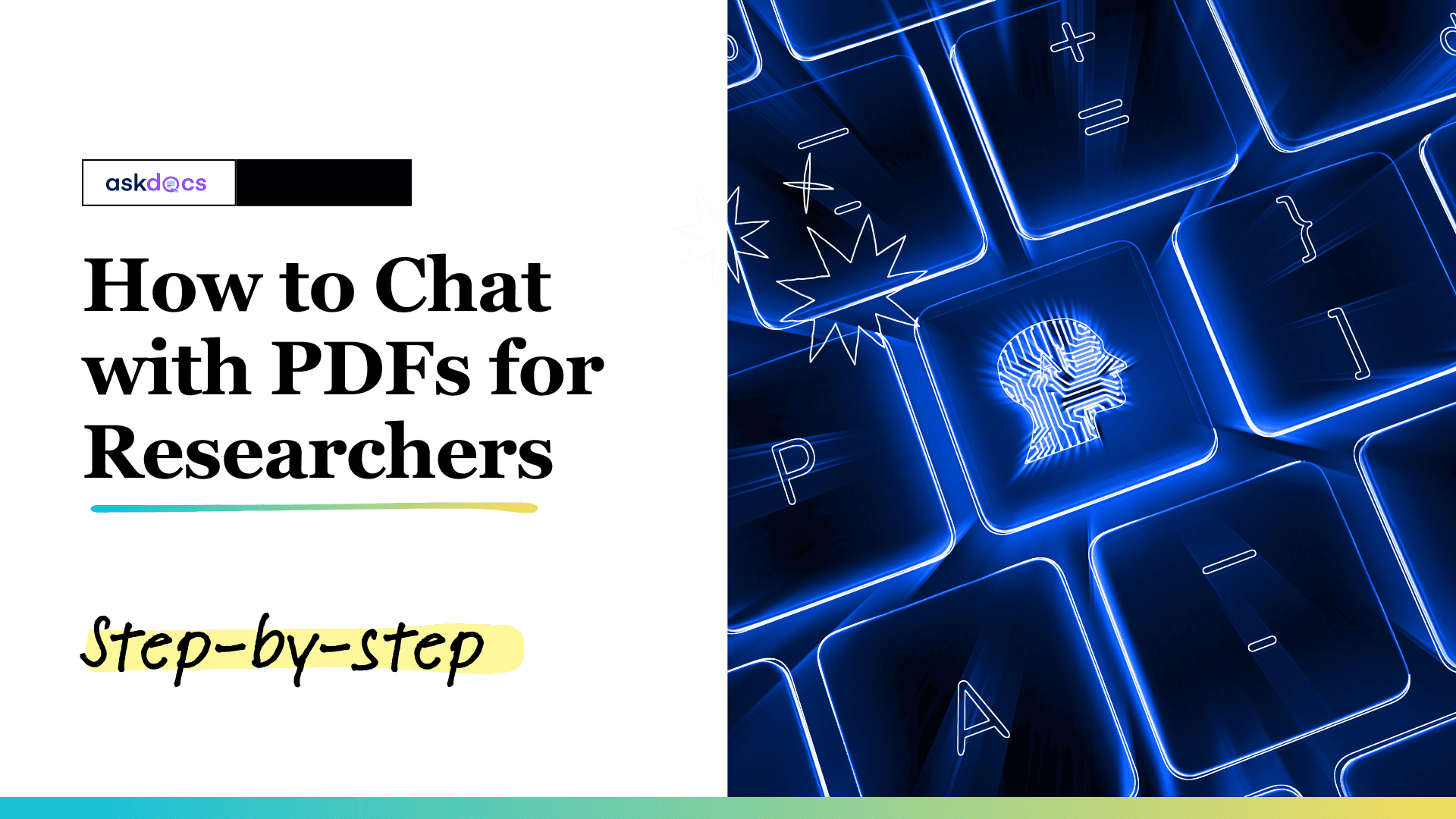
Step-by-Step Guide: Using AI Chat Tools to Read Research Papers
Discover how to use AI chat tools to read research papers, extract data in seconds and save valuable time!
Jun 26, 24
Alle Ceambur
Are you tired of reading research papers and journals? Do you find it challenging to extract useful data and citations? Research can be overwhelming. But, there's a simple solution: AI chat tools.
In this guide, I'll show you how to chat with any PDF using AI tools and find the information you need in research papers. Let’s dive in!
What is an AI Chat Tool for PDFs?
An AI chat tool lets you chat with a virtual assistant next to your document. You can ask questions and get instant answers, saving you from reading through research papers to find the information you need.
Common Challenges Reading Research Papers
Numerous studies have found that researchers spend way too much time reading and searching for data instead of analyzing and applying it.
Dealing with large-sized PDF files. Research papers can be very long, up to 20,000 - 30,000 words. These PDF files take up a lot of storage and can be overwhelming to read.
Traditional PDF search is not effective. Researchers often need help to categorize and retrieve relevant data from PDF files.
Navigating lengthy papers. Research papers typically have multiple sections, figures, charts, and references. This makes reading time-consuming.
Locating specific data. Finding and extracting specific data from PDF research papers can be difficult and will slow you down.
How can AI Chat Tools help researchers?
Effective research methods are crucial for your success. Find out how PDF chat tools can help you be more effective in your research.
Save Time: An IDC study found that researchers spend 30% of their time searching for information. Instead of reading every page, you can ask the AI tool specific questions and get instant replies with the answers you need.
Understand Complex Information: AI can simplify difficult concepts, helping students and researchers understand the findings from research data better.
Extract Useful Data: AI chat tools like AskDocs can pull key points, statistics, and citations from your files. This can help you with your presentations, and in analyzing key data.
Step-by-step Guide: How to Use AI Chat Tools To Read Research Papers
Step 1: Upload Your Research Paper File
Upload a research paper or journal to AskDocs. Note: You can upload any format including PDF, Google Docs, Word, Scanned files (OCR), or URL links.
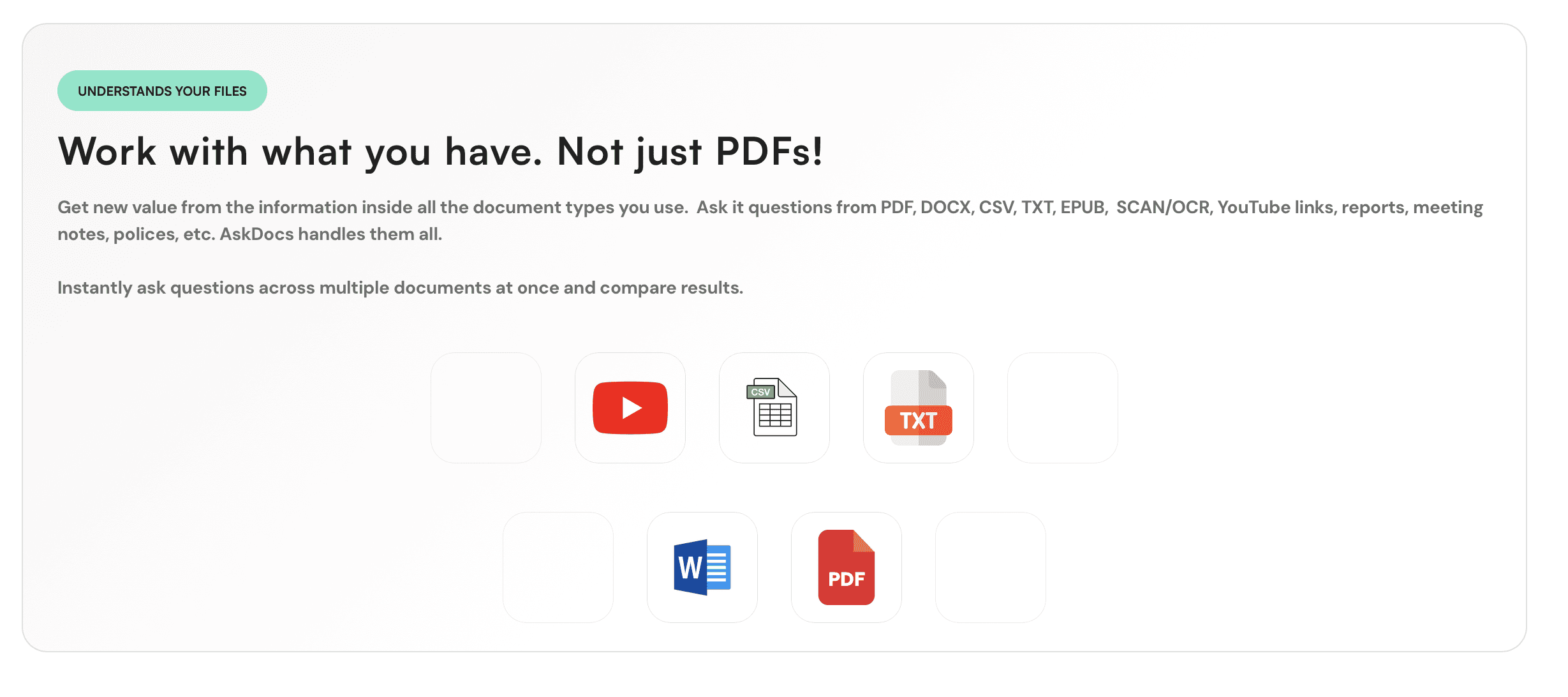
Step 2: Ask Questions
Next to your file, you will see a chat panel. Type in specific questions about the document in the search bar. For example, "What are the main findings?", "Explain the methodology", or "Give me a summary."
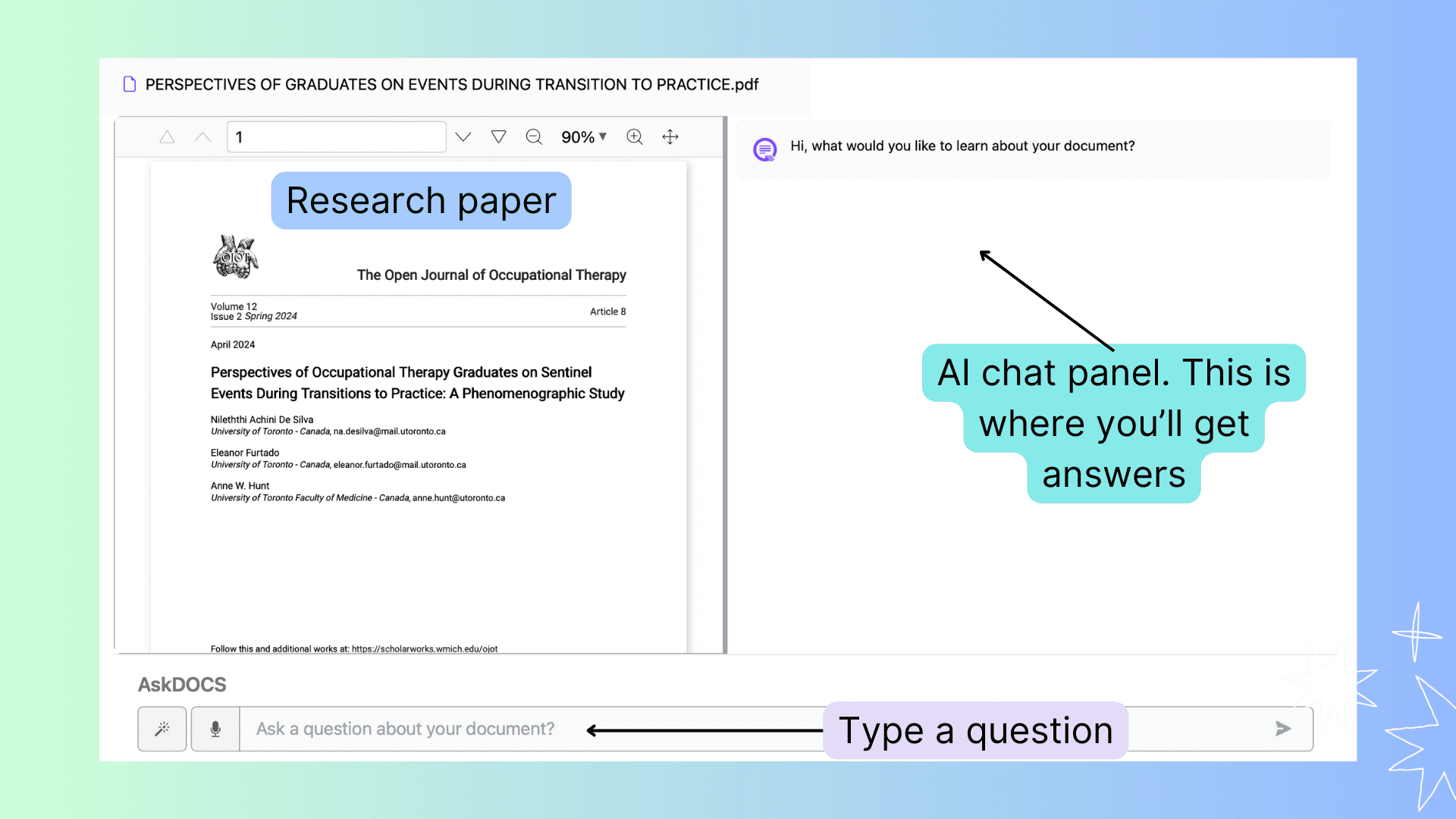
Tip: If you're not sure what questions to ask, tap the magic wand icon to see some recommendations.
Step 3: Get Instant Answers
The AI assistant will scan your document and answer your questions with information extracted from your document.
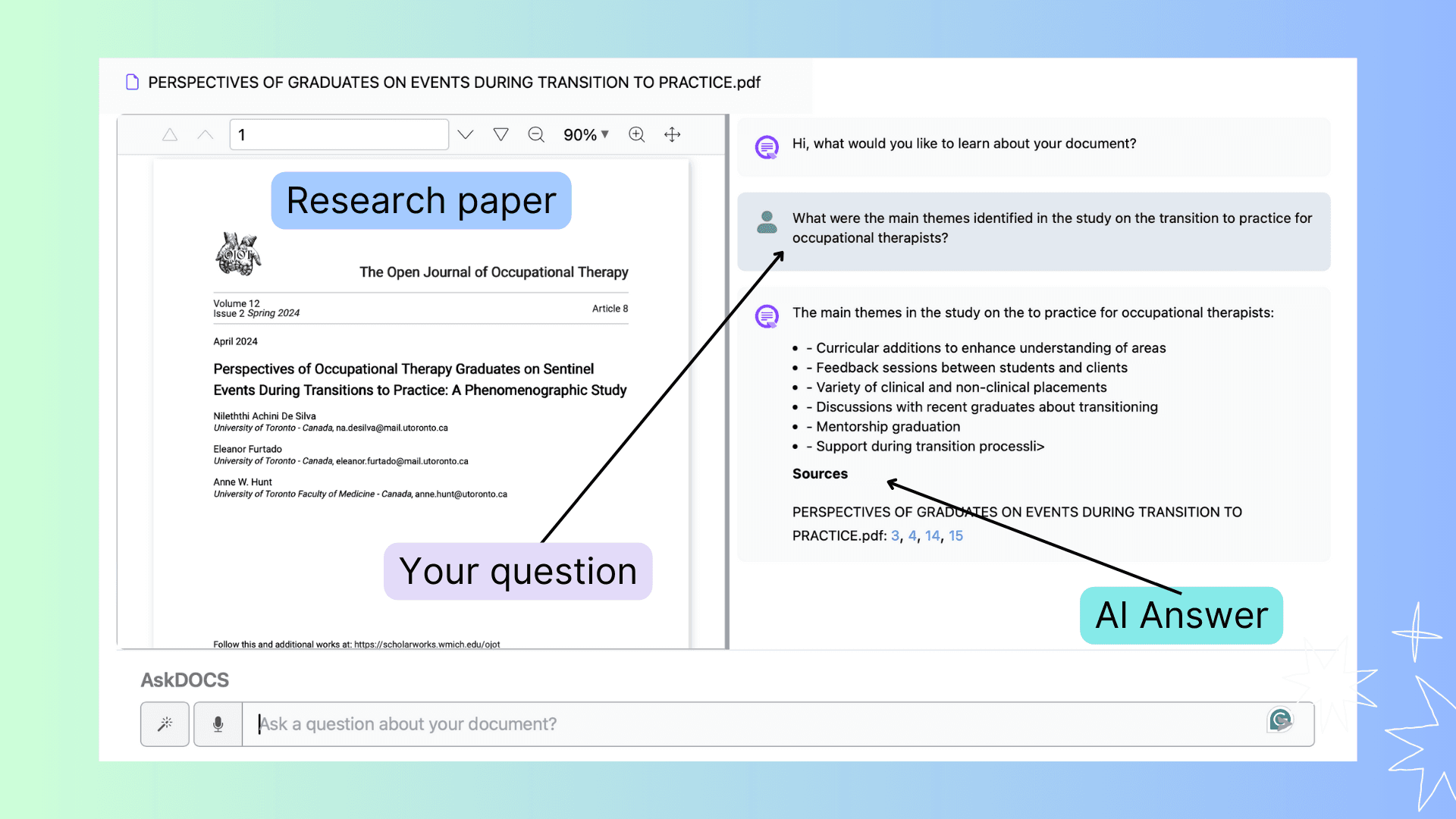
Step 4: Extract Citations
If you need to reference a particular section, ask the AI for the citation. It will give you the exact text and source details from the file, formatted as a citation.
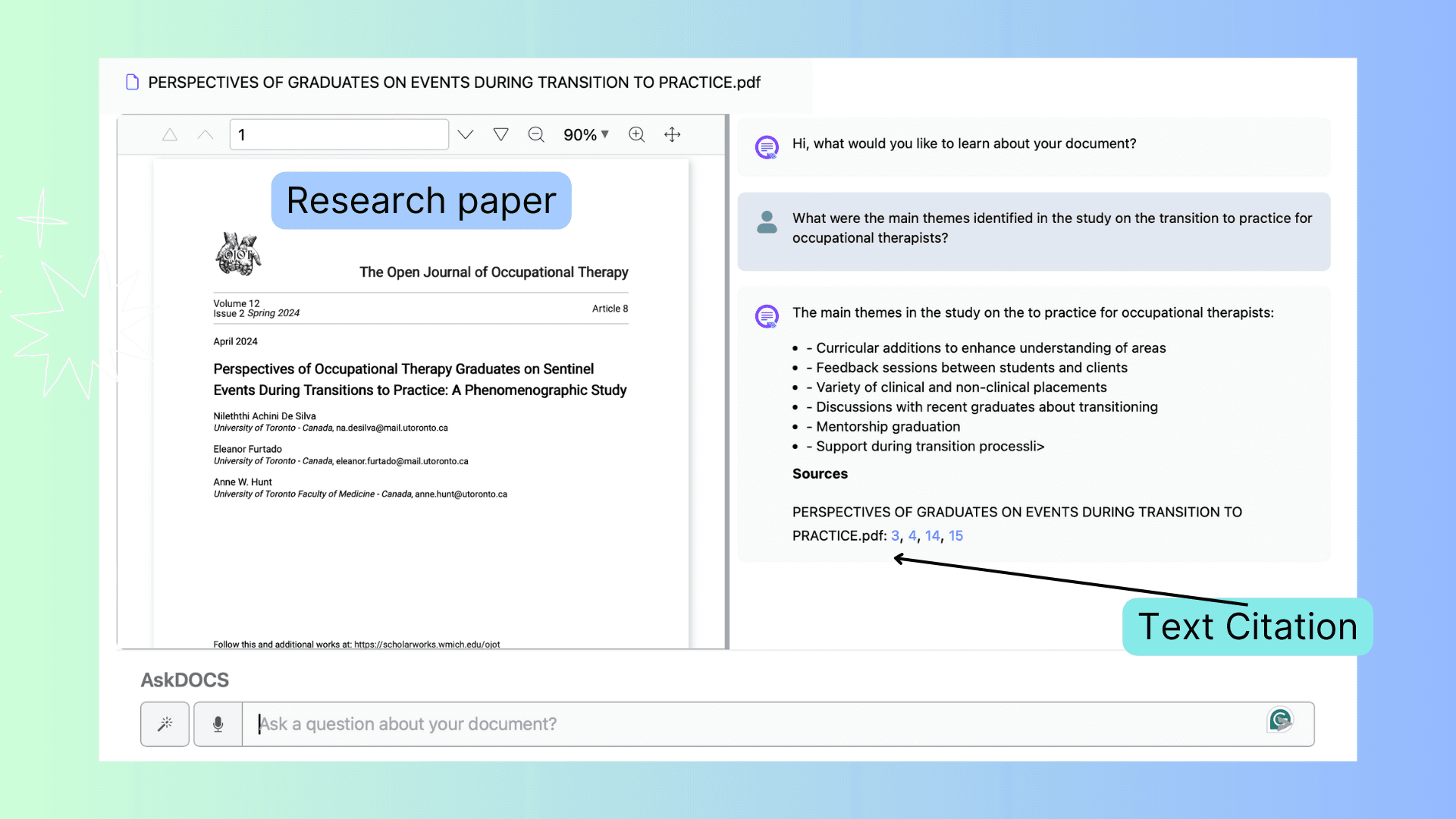
Tips for Using AI Chat Tools Effectively
While AI tools are generally effective, you should take note of some of these tips.
Tip #1: Be specific
Ask clear, specific questions using keywords from your document to get the best answers.
Tip #2: Make use of summaries
Take advantage of the tool's ability to summarize long documents. Summaries give you a quick overview and help you decide which parts of the paper to read in detail.
Tip #3: Cross-check
Always cross-check the information provided by AI tools with the original text. This is to make sure there’s no misinterpretation.
Tip #4: Stay updated
Keep your AI tools updated to benefit from the latest AI algorithm improvements.
Conclusion
By using AI tools to chat with your PDFs, you can save time and focus on what truly matters: understanding and applying knowledge. Try incorporating an AI chat tool into your research routine, and see the difference it makes.
Related articles:
AskDocs is your generative AI assistant that can quickly read, understand, find, and summarize information from your documents.
Copyright © AskDocs | 2024
