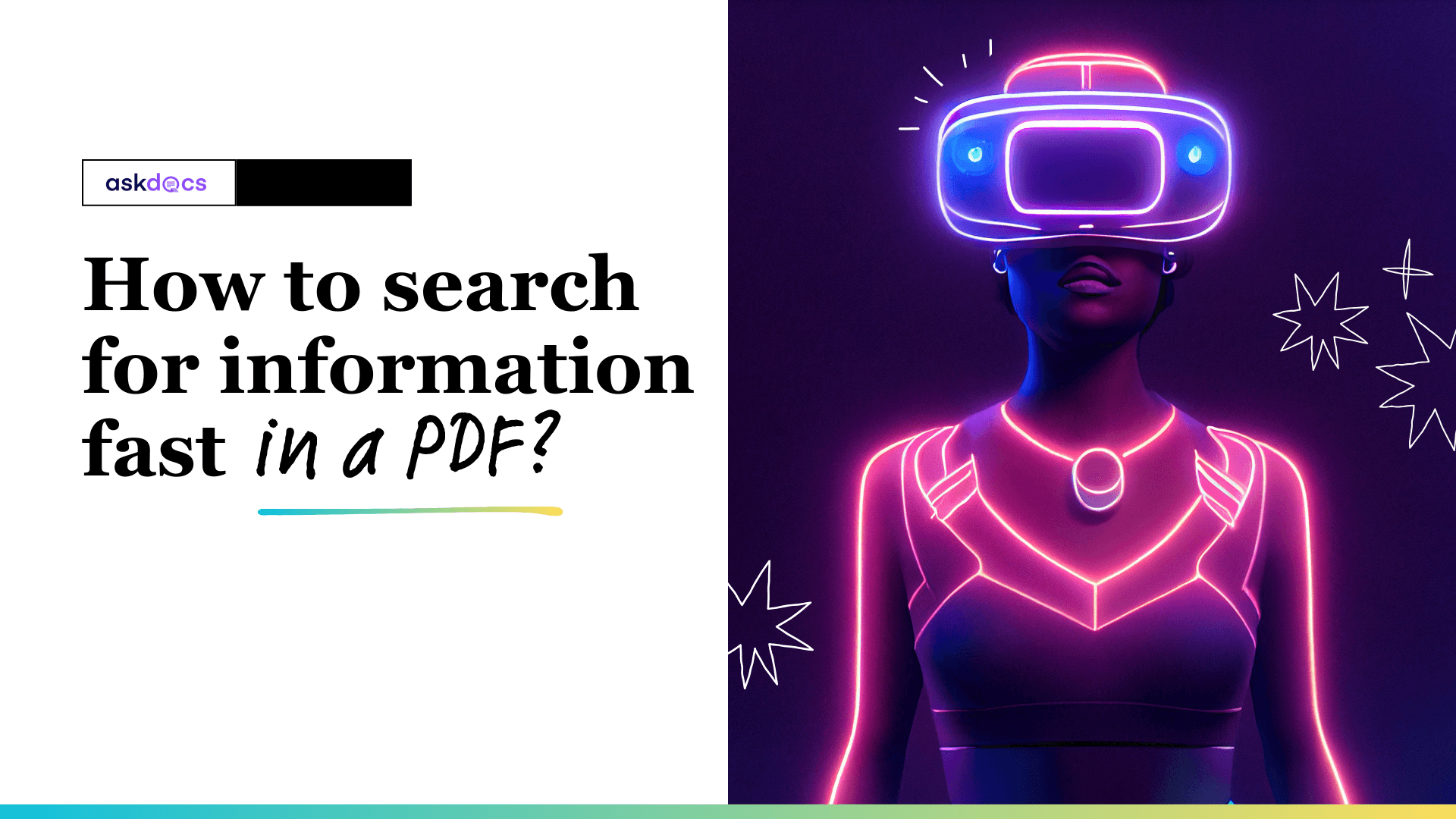
How to search for information in a PDF file fast with AskDocs
Learn how to search for information in a PDF file faster and save precious time with AskDocs!
Apr 9, 2024
Alle Ceambur
Introduction: The Struggle with Searching PDFs
Tired of spending hours searching for bits of information in PDF documents? What if I told you there’s an easier way that can save you time? In fact, businesses using AI tools for data processing save up to 30% of the time typically spent on manual tasks (source: McKinsey).
In this post, I'll walk you through using AI tools to extract information from PDFs in seconds. So, if you're a marketer, researcher, business owner, or business professional, it's time to upgrade your search game!
The Traditional Way of Searching for Information in a PDF file
Most people rely on their PDF’s built-in search feature to find specific words. Here’s how this method works:
You would open the PDF file in Adobe Acrobat or another PDF viewer
Press Ctrl + F (Windows) or Command + F (Mac) on your keyboard
Type the keyword or phrase into the search bar and navigate using arrows through the results
This approach can work fine for short documents. But let’s face it: when you’re dealing with long PDF books or detailed reports, it’s exhausting. That’s where AI-powered tools like AskDocs come in to simplify and speed up the process of searching for specific words.
Start searching documents smarter with an AI chatbot!
The latest revolution in PDF document search is chatting with them. Literally. You can open your PDF, ask questions and an AI chatbot will give you instant replies with the information you need in seconds. It's so easy, you have to try it to believe it.
How AskDocs Uses AI to Simplify PDF Searches
But what makes AskDocs stand out among other tools? Let’s take a closer look at its unique capabilities and how it transforms PDF searches.
AskDocs employs cutting-edge natural language processing (NLP) to extract relevant data. This gives it the following advantages:
Contextual Understanding: It identifies not just keywords but the intent behind your question.
Summarization: Quickly scans texts and condenses long sections into concise summaries with key points.
Fast Processing: Handles even large PDFs with ease, and gives you answers in seconds.
AskDocs Use Case Scenarios in the Business World
AskDocs isn’t just about efficiency - it’s also a versatile tool that can be useful to a wide range of users, including researchers, marketers, business owners and various business professionals who want to save time navigating through long PDFs.
Here are a few real-world scenarios that demonstrate its practical applications in the business world.
Scenario 1: Internal Operations
Challenge: A project manager needs to analyze multiple policy documents to prepare a compliance report.
Solution: AskDocs identifies and extracts relevant sections across multiple PDF files, and provides accurate answers, helping the manager save time.
Scenario 2: Marketing Proposals
Challenge: A marketer wants insights from a 150-page industry report to prepare for a client pitch.
Solution: AskDocs extracts relevant sections from the report and turns them into key points, saving hours of manual reading.
Scenario 3: Financial Data Analysis
Challenge: A financial analyst needs to review quarterly reports from multiple companies to compare performance metrics.
Solution: AskDocs pulls financial figures and summarizes trends, making it easier for the analyst to draw comparisons and forecasts.
Now that you’ve seen how AskDocs can make life easier, let me walk you through a simple three-step process to start using it yourself.
How to Search for Information in PDF with AskDocs
AskDocs helps you simplify the process of extracting information from PDF files by utilizing AI-powered algorithms. Instead of spending hours reading and searching for answers, all you have to do is chat with AskDocs. Let me walk you through the 3-step process below.
3 Steps To Search Information in a PDF Document:
Step 1: Log into AskDocs
Start by creating a free AskDocs account and log in.
Go to https://www.askdocs.com and click on “Start a free trial” button.
Create your account or log into your existing AskDocs account using your email address and password.
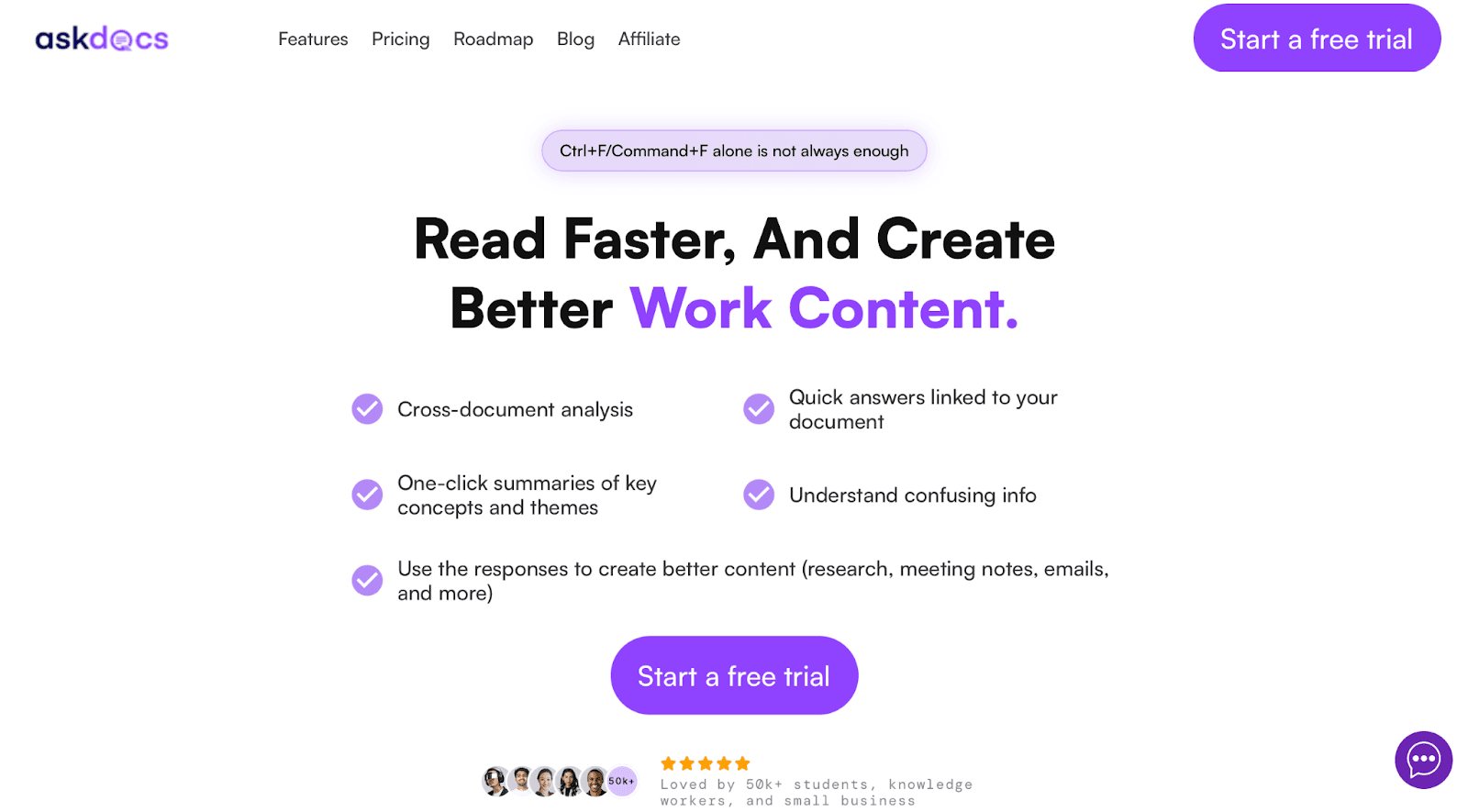
Step 2: Upload a PDF document
In your AskDocs dashboard, you will see a list of your uploaded files. To upload a new file:
Click on “Upload a file” or drag and drop a file into the highlighted area.
*Note: You have the option to upload only PDF files on the free trial plan, and more formats like DOCX, DOC, TXT, CSV, OCR files for premium memberships.
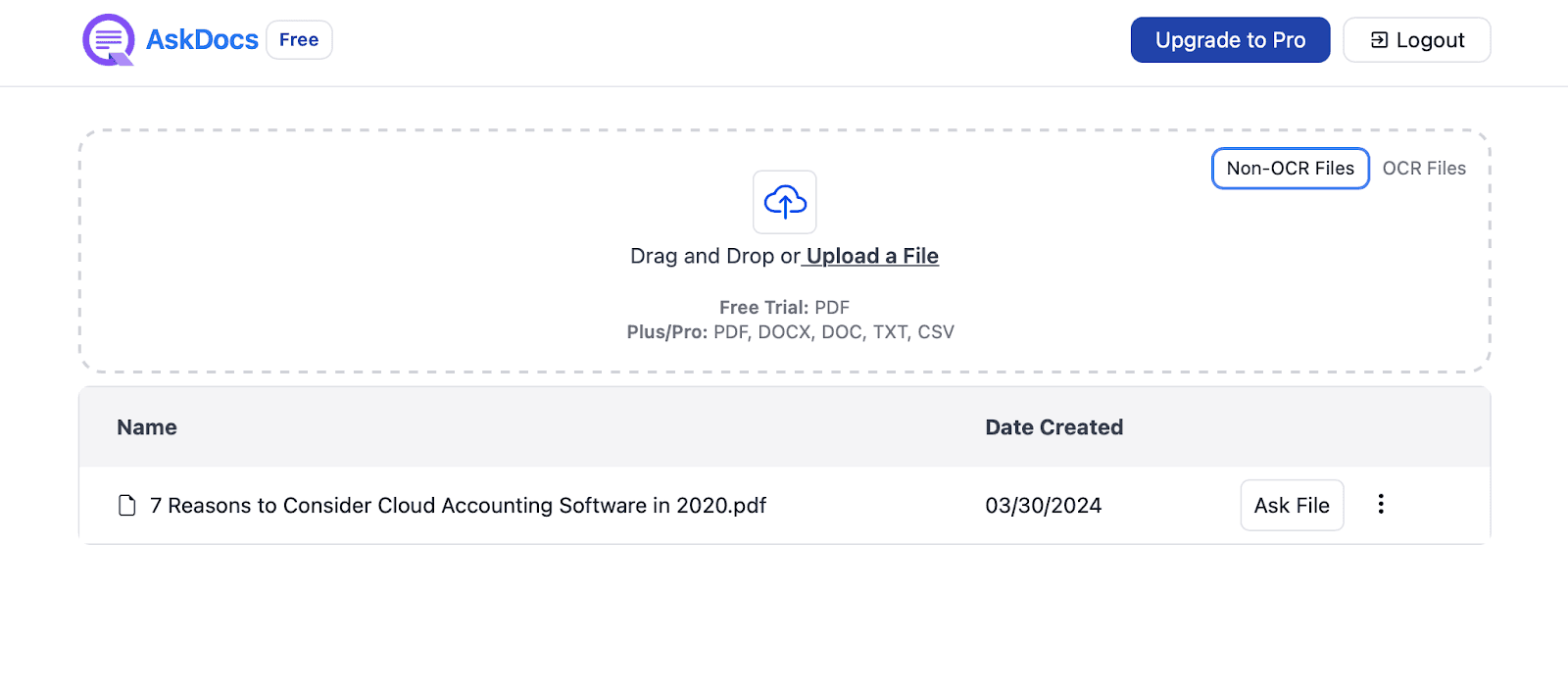
Step 3: Start asking questions and get answers from your PDF files
After you’ve uploaded your documents into AskDocs, you can start asking questions to retrieve information:
Click on “Ask File” to open the AI chatbot side panel next to your document view.
You can write your questions into the message bar at the bottom and press “Enter”.
The AI chatbot will answer your questions instantly with information from the content of your documents.
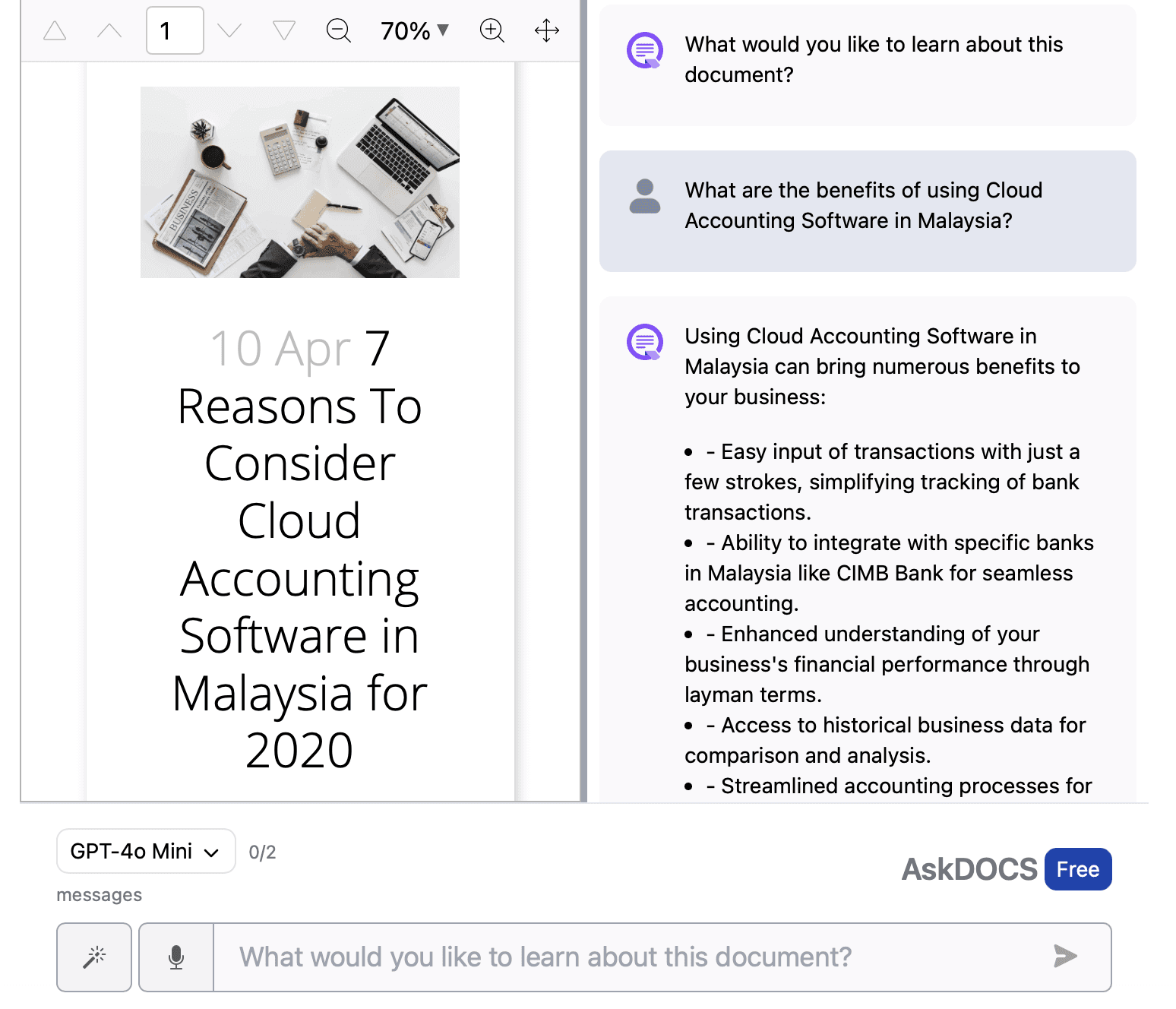
What questions can I ask in AskDocs?
You can ask for a specific keyword, phrase, or topic and AskDocs will swiftly scan the document and retrieve relevant information.
Here’s how it works in action:
Example: I uploaded the PDF file “Guide to Running Facebook Ads” into AskDocs and asked the following 3 questions:
Q1: “How to get started running Facebook ads?”
Result: AskDocs gave me the steps for setting up a Facebook ads account.
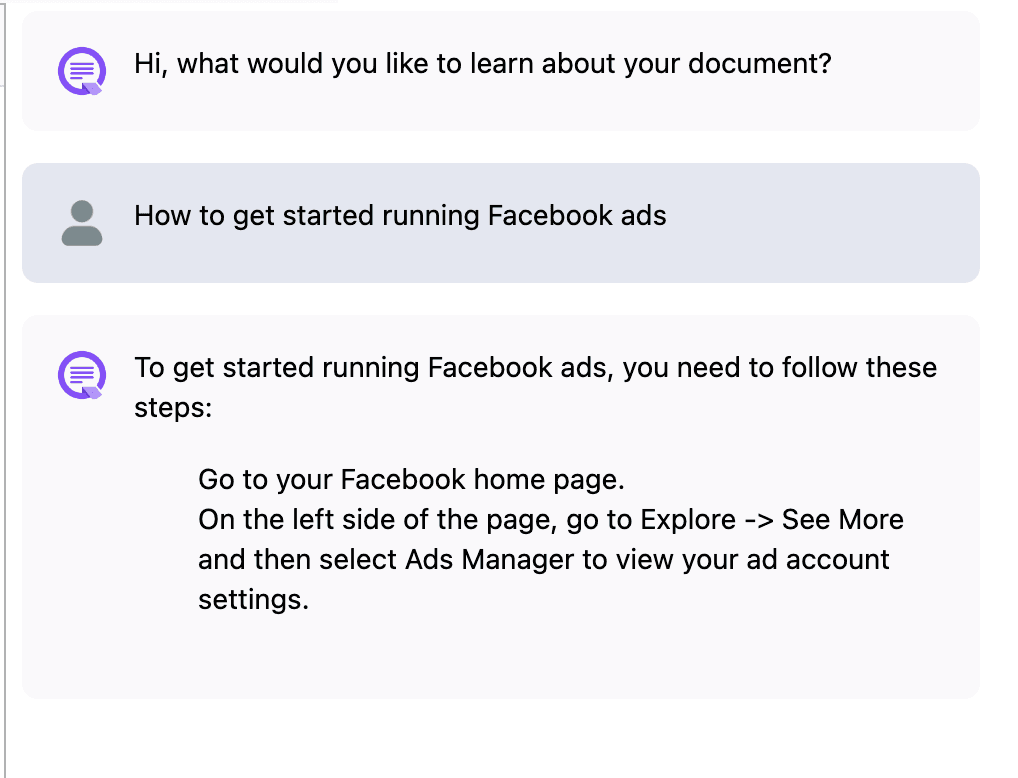
Q2: “How many types of ads can I run on Facebook”
Result: AskDocs summarized the top 3 types of ads from the file.
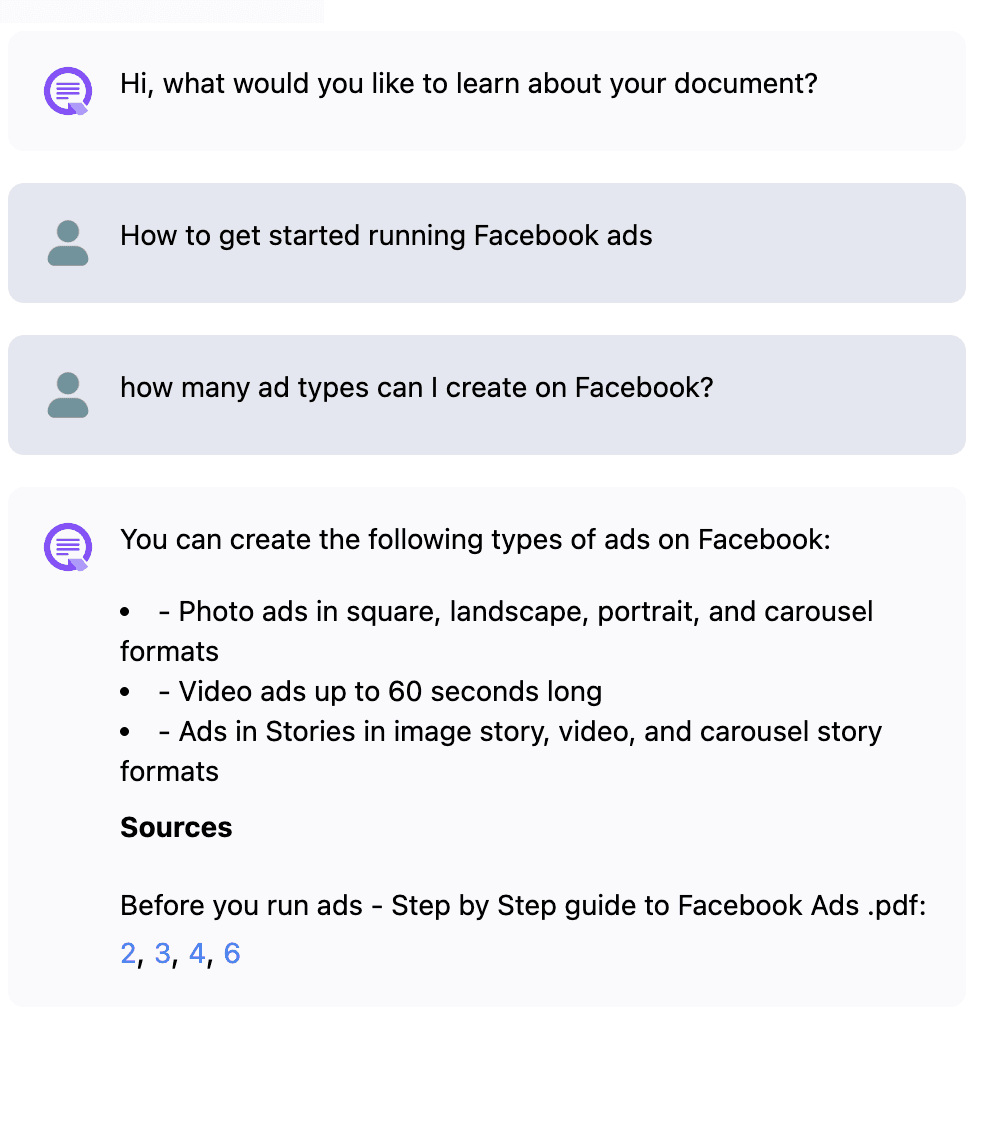
Q3: “Can I use a credit card (payment method)?”
Result: Yes, and elaborated further with instructions.
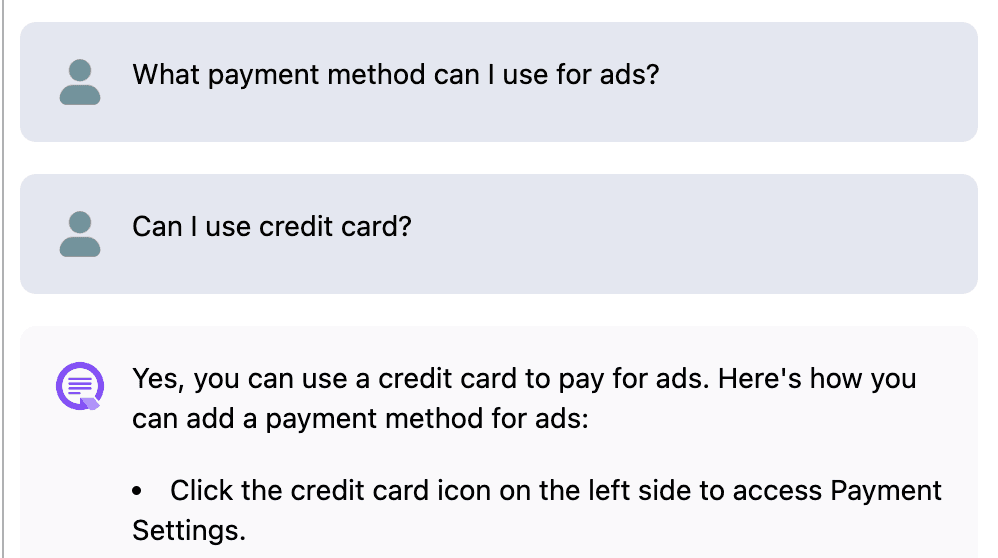
Why Choose AskDocs Over Other PDF Tools (Adobe Acrobat, ChatGPT)?
AskDocs has more advanced features compared to Adobe Acrobat. While in Adobe, you can search for a single word and locate it on a page, AskDocs allows you to chat with an AI assistant and get more accurate answers and summaries from your text.
Here's a side-by-side comparison to highlight the key differences:
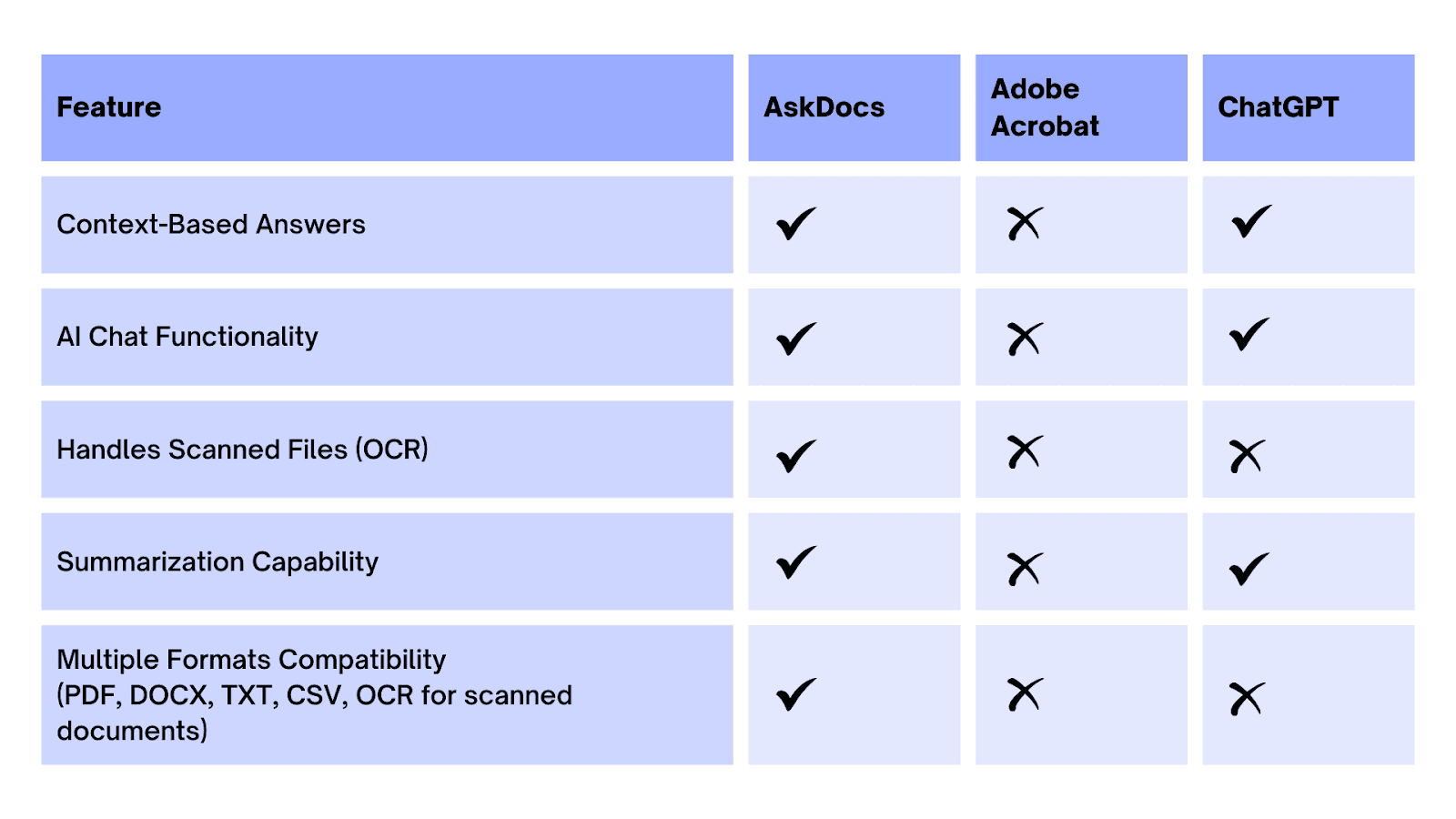
Read the full comparison between AskDocs and ChatGPT here.
FAQs About AskDocs
Q: Can AskDocs work with scanned files?
Yes! AskDocs supports OCR (Optical Character Recognition), allowing it to process scanned documents effectively.
Q: Is it limited to PDFs?
Not at all. You can also upload DOCX, TXT, CSV, and EPUB files.
Q: How does it handle large files?
AskDocs is designed to process even lengthy documents swiftly without compromising accuracy.
Learn more about asking the right questions when chatting with AI in our guide.
Conclusion: Stop Wasting Time and Start Searching Smarter
Searching for information in PDF files doesn't have to be a tedious task. With AskDocs, you can use the power of AI to search through documents quickly and efficiently. Whether you're a student, researcher, marketer, or business professional, AskDocs can help you save time.
Remember, time is precious. So, why waste it?
Try AskDocs today and start searching smarter!
AskDocs is your generative AI assistant that can quickly read, understand, find, and summarize information from your documents.
Copyright © AskDocs | 2025
